Oops! Something went wrong
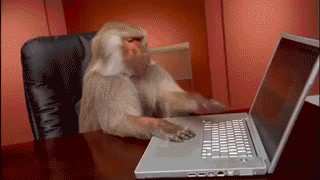
Sorry! Our developers (me) are working to fix the issue. Thank you for your patience!
👇
If you'd like, you can notify me through my Twitter account: @byjoseluisperez. Feel free to send me a message or mention me in a tweet, and I'll do my best to respond as soon as possible. I always appreciate hearing from my audience and value your feedback. Let's stay connected and keep the conversation going!"
When you browse the internet, you may come across a 404 error page, a 500 server error page, or other error pages. Error pages are a standard part of the internet, but they can cause frustration and confusion for users. In this article, we'll explore everything you need to know about error pages, including what they are, why they occur, and how you can optimize them for better SEO.
What Are Error Pages?
Error pages are web pages that a user sees when a website or web page cannot be found or accessed. These pages are typically displayed when a user clicks on a broken link, enters an incorrect URL, or attempts to access a page that has been removed or relocated. Error pages are indicated by a three-digit HTTP status code, such as 404 for "not found" or 500 for "internal server error."
Why Do Error Pages Occur?
Error pages occur for a variety of reasons, including:
- Broken links or URLs
- Page or website maintenance
- Server issues or errors
- Removed or relocated pages or content
- Incorrect website or server configurations
While error pages are an inevitable part of the internet, they can have a negative impact on user experience and SEO if they are not handled correctly.
How Can You Optimize Error Pages for Better SEO?
Here are some tips for optimizing your error pages for better SEO:
1. Provide a clear and helpful message
When a user encounters an error page, they want to know what happened and what they can do to resolve the issue. Your error page should provide a clear and helpful message that explains the problem and offers solutions or next steps.
2. Design a custom error page
Custom error pages are an excellent opportunity to showcase your brand and personality while providing helpful information to users. Your custom error page should match your website's design and tone and provide relevant links or resources to help users navigate to other parts of your website.
3. Use a 301 redirect
If a page or content has been removed or relocated, you should use a 301 redirect to send users to the new location or a relevant page on your website. This not only helps users find what they are looking for, but it also preserves the SEO value of the original page by transferring its authority and link equity to the new location.
4. Monitor and fix errors
Regularly monitoring and fixing error pages is critical for maintaining a positive user experience and SEO. Use tools like Google Search Console to identify and fix broken links, server errors, and other issues that may cause error pages to appear.
Conclusion
Error pages are a standard part of the internet, but they can have a negative impact on user experience and SEO if they are not handled correctly. By providing clear and helpful messages, designing custom error pages, using 301 redirects, and monitoring and fixing errors, you can optimize your error pages for better SEO and provide a better user experience.